DBMS Keys KEYS in DBMS is an attribute or set of attributes which helps you to identify a row (tuple) uniquely in a relation(table). They allow you to find the relation between two tables. Keys help you uniquely identify a row in a table by a combination of one or more columns in that table. Key is also helpful for finding unique record or row from the table. Database key is also helpful for finding unique record or row from the table. Example: Employee ID FirstName LastName 11 Andrew Johnson 22 Tom Wood 33 Alex Hale In the above-given example, employee ID is a primary key because it uniquely identifies an employee record. In this table, no other employee can have the same employee ID. Here are some reasons for using sql key in the DBMS system. Keys help you to identify any row of data in a table. In a real-world application, a table could contain thousands of records. Moreover, the records could be duplicated. Keys in RDBMS ensure that you can uniquely identify a table record despite ...
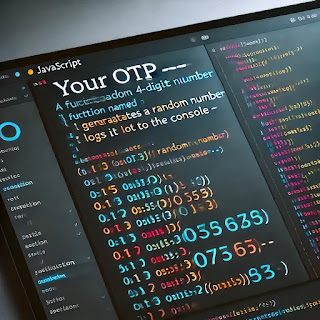
Comments
Post a Comment
Please do not enter any spam link in the comment box.