HTTP STATUS CODES - Information Codes, Successful Codes, Redirection Codes, Client Error Codes, Server Error Codes, Request Methods
HTTP STATUS CODES
(Image Source - Google Images)
1XX = HTTP Information Codes:
-100 : Continue
-101 : Switching Protocols
-102 : Processing
-103 : Checkpoint
-122 : Request-URI too Long
2XX = HTTP Successful Codes:
-200 : OK
-201 : Created
-202 : Accepted
-203 : Non-Authoritative Information
-204 : No Content
-205 : Reset Content
-206 : Partial Content
-207 : Multi-Status
-208 : Already Reported
-226 : IM Used
3XX = HTTP Redirection Codes:
-300 : Multiple Choices
-301 : Moved Permanently
-302 : Found
-303 : See Other
-304 : Not Modified
-305 : Use Proxy
-306 : Switch Proxy
-307 : Temporary Redirect
-308 : Permanent Redirect
4XX = HTTP Client Error Codes:
-400 : Bad Request
-401 : Unauthorized
-402 : Payment Required
-403 : Forbidden
-404 : Not Found
-405 : Method Not Allowed
-406 : Not Acceptable
-407 : Proxy Authentication Required
-408 : Request Timeout
-409 : Conflict
-410 : Gone
-411 : Length Required
-412 : Precondition Failed
-413 : Request Entity too large -414 : Request URI too long
-415 : Unsupported Media Type
-416 : Request Range not
-417 : Expectation Failed
-418 : I am a teapot
-422 : Un-processable Entity
-423 : Locked
-424 : Failed Dependency
-425 : Unordered Collection
-426 : Upgrade Required
-428 : Precondition Required
-429 : Too Many Requests
-431 : Request Header Fields too large
-444 : No Response
-449 : Retry With
-450 : Blocked by Windows Parental Controls
-451 : Unavailable for Legal
-499 : Client Closed Request
5XX = HTTP Server Error Codes:
-500 : Internal Server Error
-501 : Not Implemented
-502 : Bad Gateway
-503 : Service Unavailable
-504 : Gateway Timeout
-505 : HTTP Version Not Supported
-506 : Variant Also Negotiates
-507 : Insufficient Storage
-508 : Loop Detected
-509 : Bandwidth Limit Exceed
-510 : Not Extended
-511 : Network Authentication Required
-598 : Network Read Timeout Error
-599 : Network Connect Timeout Error
HTTP Request Methods:
-GET : Requests a representation of the specified resource.
-POST : Requests the Server to accept the entity enclosed in the request.
-HEAD : Request similar to GET but without the response body.
-PUT : Requests to store the enclosed entity to supplied URI.
-DELETE : Delete the specified resource
-OPTIONS : Returns the HTTP Methods supported by the server for URL Specified.
-CONNECT : Starts a two-way communication with requested resource.
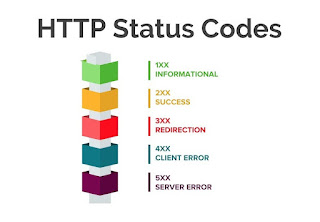
Comments
Post a Comment
Please do not enter any spam link in the comment box.